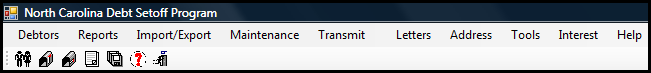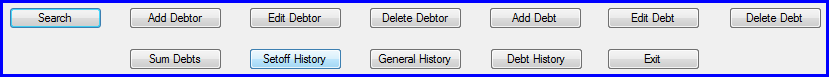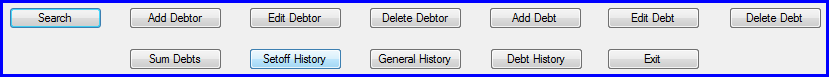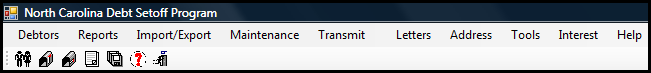Debtor Information Options
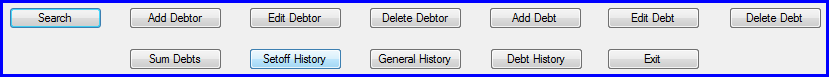
- See "Search Debtors" - allows for the searching by SSN, Last Name, First Name or Account Number. There is also a Quick View that will show all debtors and debts.
- Add Debtor - method for adding a new debtor, one that does not currently exist in the software
- Edit Debtor - once the debtor is displayed, demographic changes can be maintained
- Delete Debtor - once the debtor is displayed, all debts and the debtor can be permanently removed, whether been setoff or not
- Add Debt - once the debtor is displayed, the ability to a new debt
- Edit Debt - once the debtor is displayed, a selected debt can be modified
- Delete Debt - once the debtor is displayed, a selected debt can be permanently removed
- Sum Debts - will display the total debt amount of all debts
- Setoff History - will display all past setoff information, setoff amount and date of setoff
- General History - will display all demographic add and edits
- Debt History - will display all debt adds, edits and deletions
- Exit - return to the Main Menu